Premium Tech Tool Development PTT / VCADS Diagnostics Software uses for Volvo Trucks, Volvo Construction Equipment, Volvo Buss, Mack Trucks, Renault Trucks, and Nissan UD Trucks.
With the Development Version of Premium Tech Tool 2.7.116, the user can Diagnose, Change Parameters, Clear DTC, Calibration, Test, Programming, Change Chassis ID, and many other features.
The New Premium Tech Tool Development Includes:
- Latest Developer Tool Plus (DEV TOLL) Version 2,3,4
- Latest Volvo Intermediate Storage File Encryptor/Decryptor v 0.3.2
- Latest: Development Database (APCI+)
- Premium Tech Tool Parameters Description APCI+ (Version 2,3,4)
- Online Installation and Activation by TeamViewer
- Online Support in contact with your truck or machine by TeamViewer
Adapters Support: VOCOM I, Nexiq USB 2,
Recommended Laptop Requirements:
Computer/Processor Intel® Core i5 or i7
Memory (RAM) 8 GB, more memory improves performance
Hard disk Type SSD (Solid State Drive) with 80 GB free space
OS support: Windows 10 64 bit (x64) professional
Type: Diagnostic Software
Region: All Regions Worldwide
Download Size: 26 GB
Date of update: 04/2021
Product: Tech Tool
Version: 2.7.116
User ID: XX112233
Database: Development
Last updated:
Last updated: APCI (-M) 3/4/2021 10:45:59 AM
Last updated: APCI+ (-M) 3/10/2021 7:32:30 PM
APCI (-A)
APCI (-M) 000.009.001.0
APCI+ (-A) 0.5.1.0
APCI+ (-M) 0.5.1.0
GX Application 2.7.115.4
GX Content 2.7.115.4
GX Content Texts 2.7.115.4
Tech Tool Branding 2.7.30.2
Tech Tool Core 2.7.116.0
Tech Tool Development Content 2.7.106.1
Tech Tool Help 2.7.85.6
Tech Tool Normal Content 2.7.106.1
VCADS Pro 2.7.90.3
VCADS Pro Development Content 2.7.115.4
VCADS Pro Normal Content 2.7.115.4
VCADS Pro Toolbox 2.7.75.3
Premium Tech Tool PTT VCADS 2.7.106 Development +Developer Tool (DEV TOOL)+ Online Installation

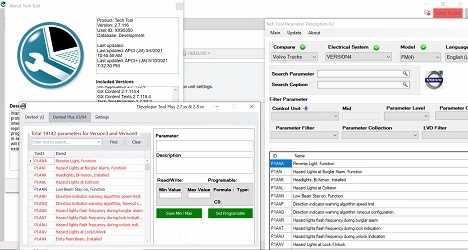
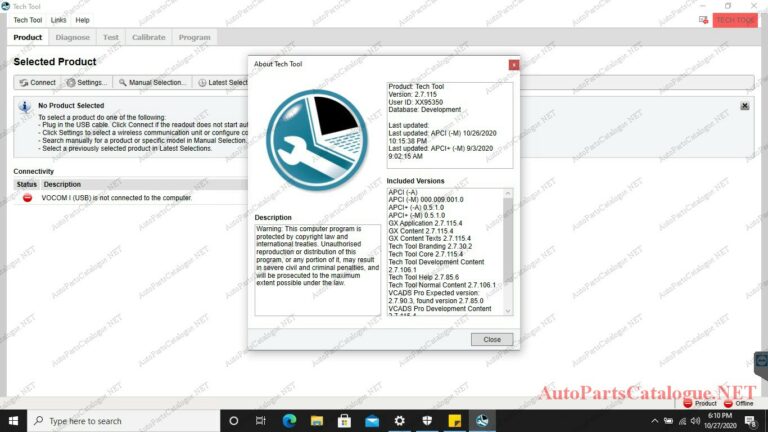
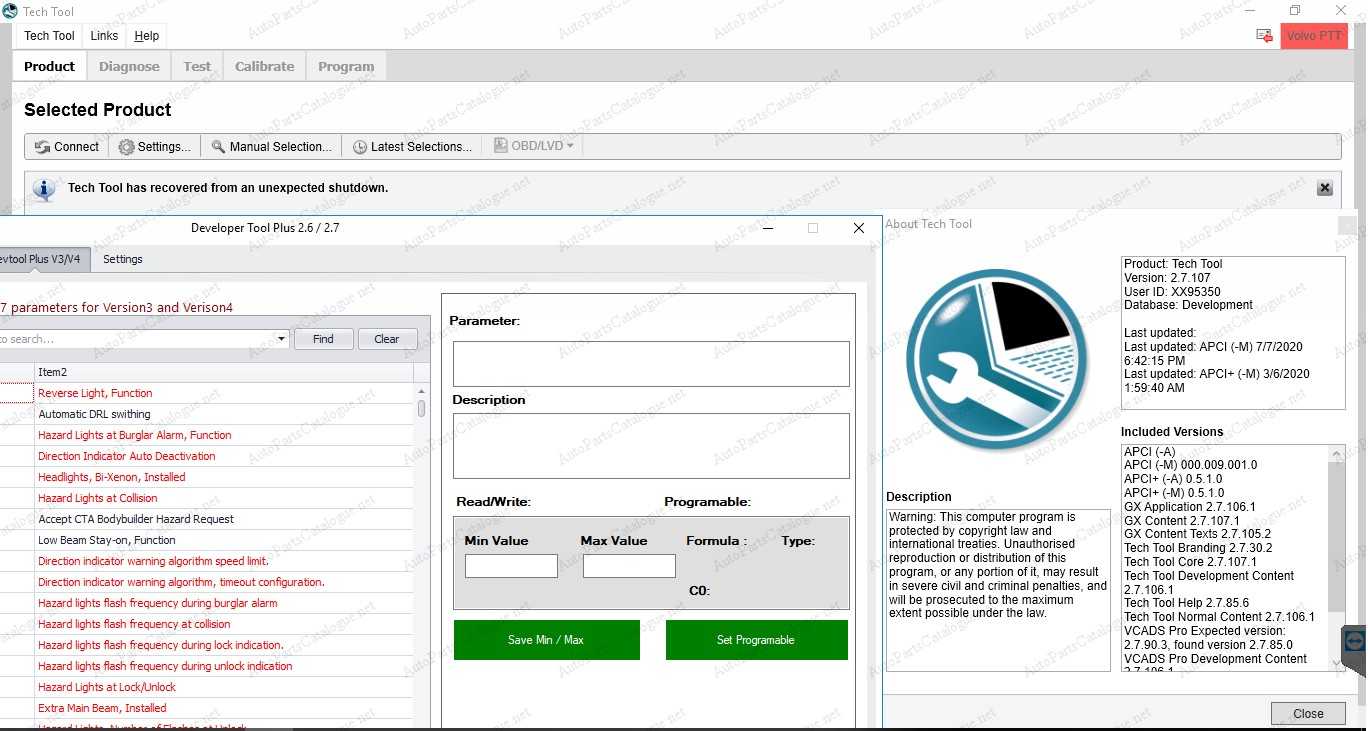
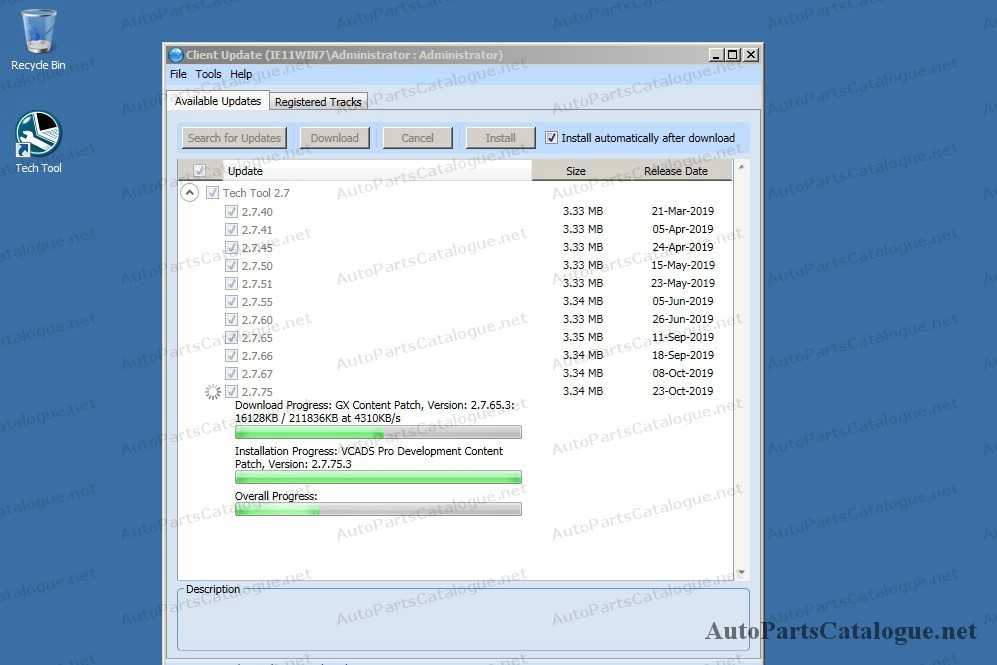
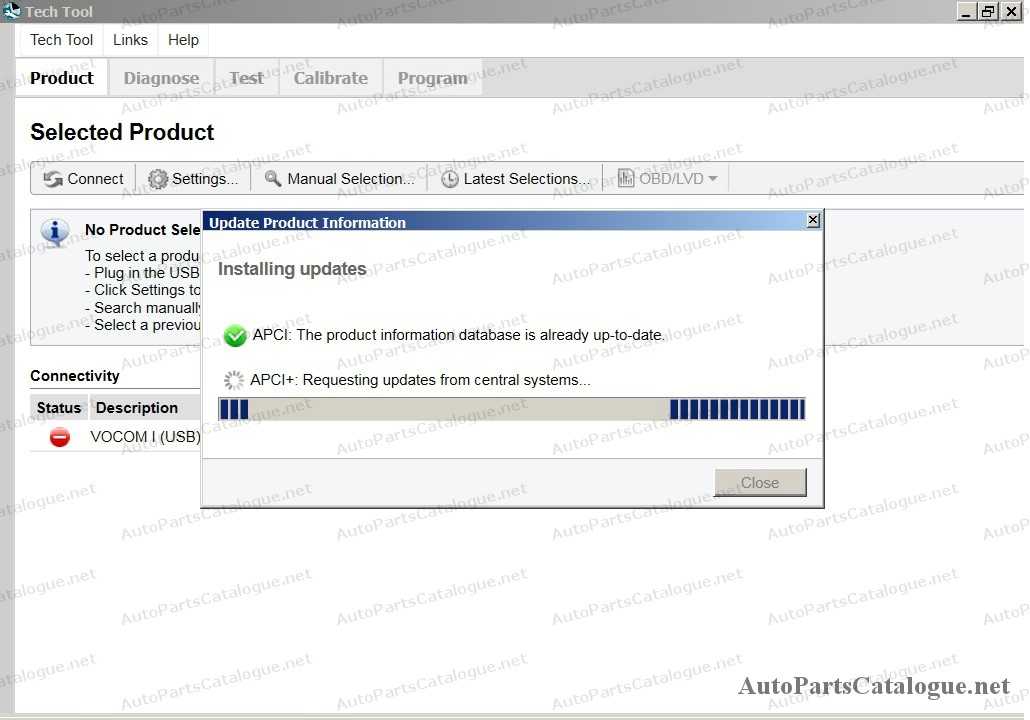
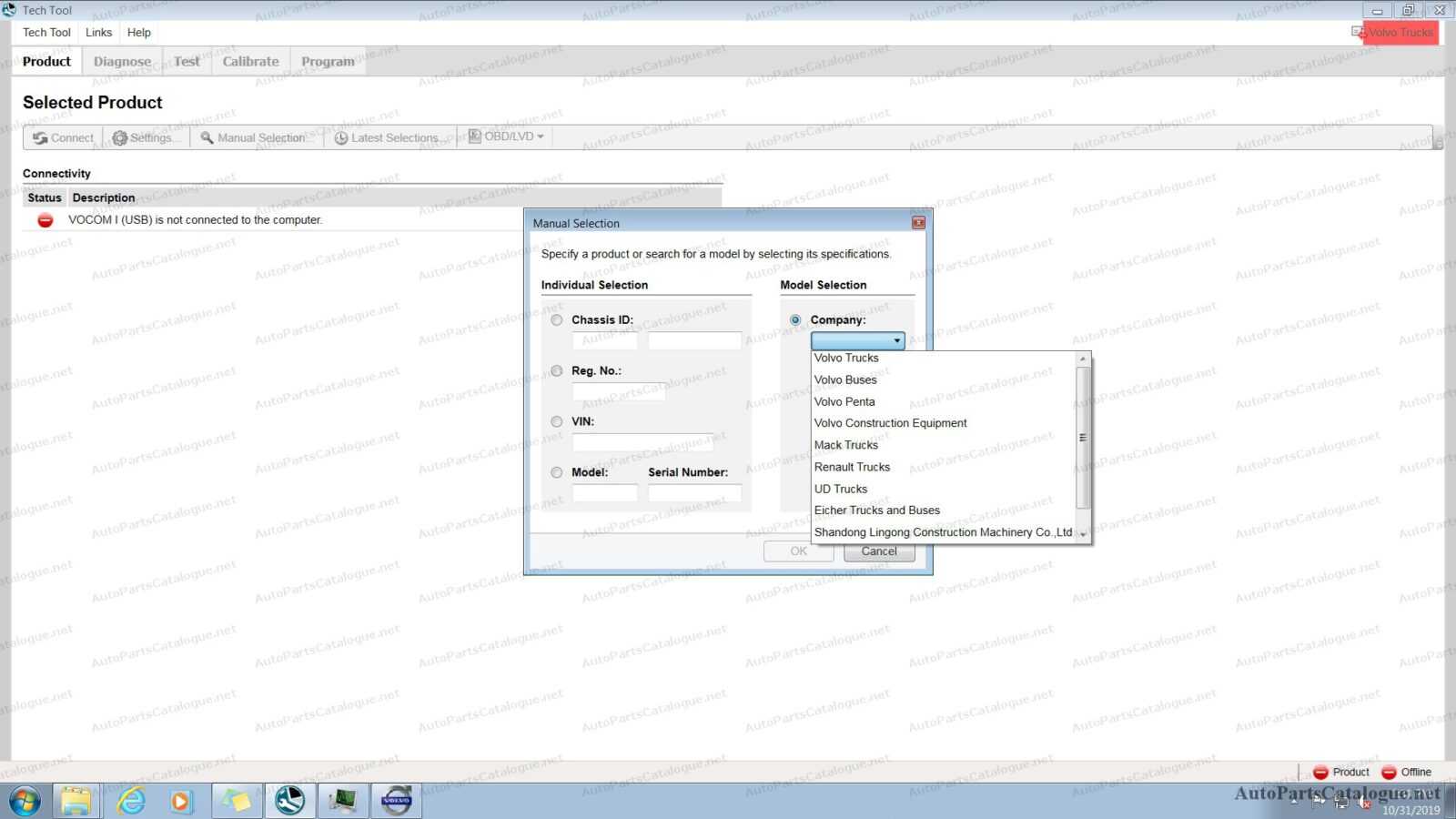
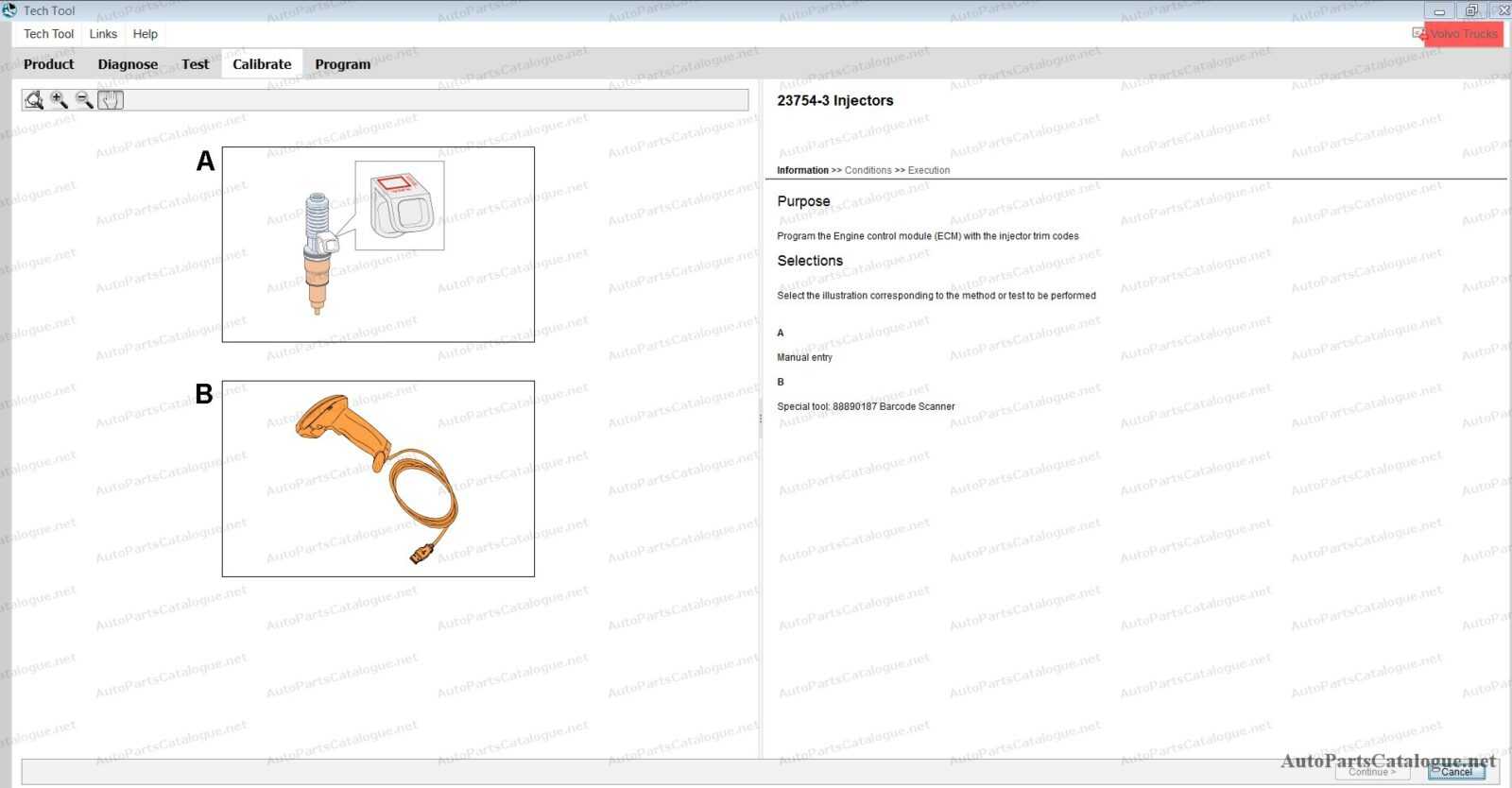

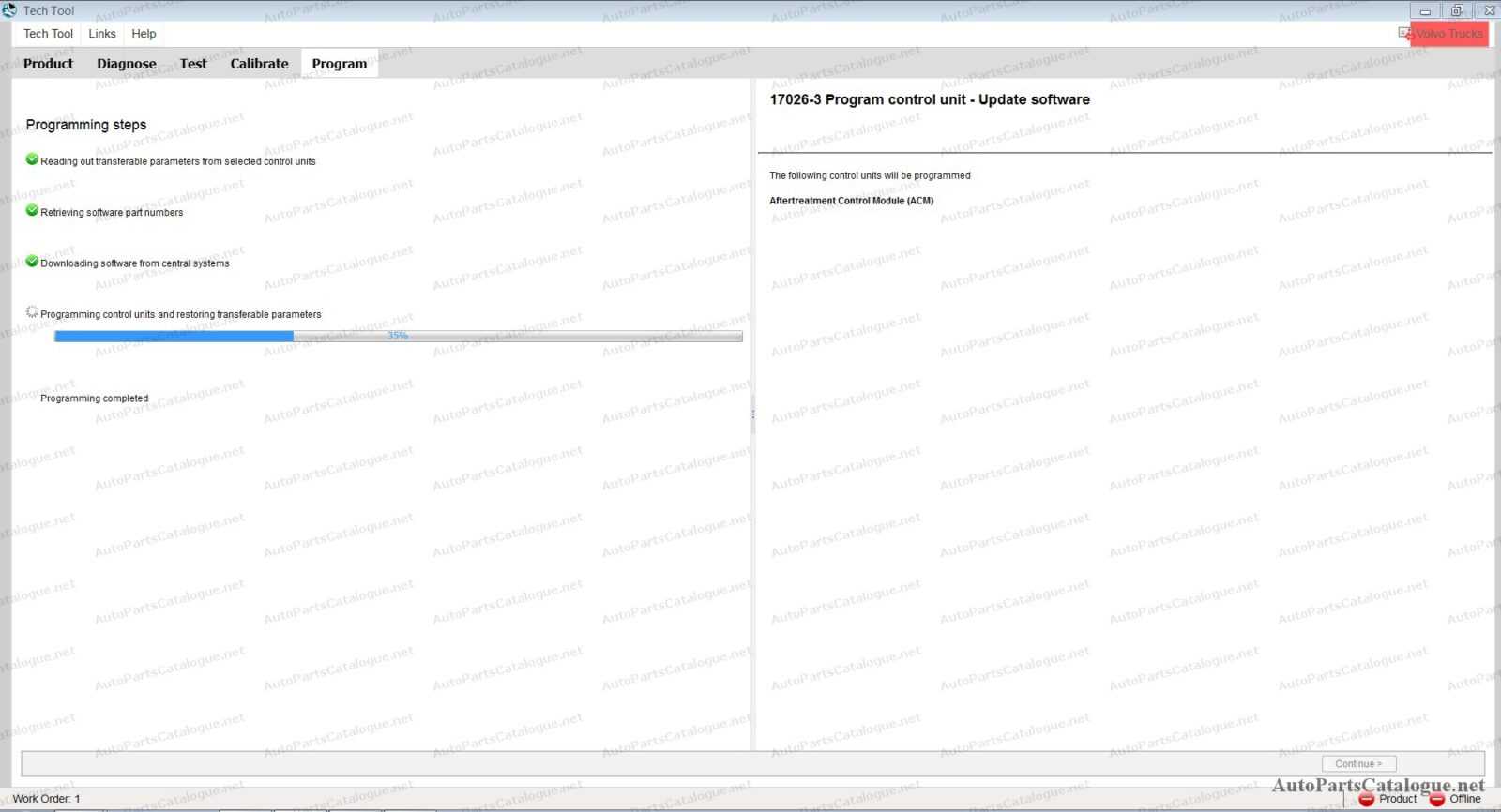

![Allison DOC Premium [2023] Diagnostic Software Allison-DOC-Premium](https://autopartscatalogue.net/wp-content/uploads/2021/05/Allison-DOC-Premium-150x150.jpg)

![Volvo PROSIS Online [2025] Parts Catalog & Service Information VOLVO-PROSIS-Online-Parts-Service-Manuals](https://autopartscatalogue.net/wp-content/uploads/2023/01/VOLVO-PROSIS-Online-Parts-Service-Manuals-28-150x150.jpg)
![VOLVO IMPACT EPC [2025] Online Parts Catalog & Service VOLVO IMPACT EPC Online Parts Catalog & Service](https://autopartscatalogue.net/wp-content/uploads/VOLVO_IMPACT_4-150x150.jpg)
![VOLVO Penta EPC [2025] Parts Catalog VOLVO Penta EPC Parts Catalog (1)1](https://autopartscatalogue.net/wp-content/uploads/2020/07/VOLVO-Penta-EPC-Parts-Catalog-11.jpg)