03/2021
MTU DiaSys PRO v2.73 Qualification level 2 is a Windows®-based software tool that communicates with a wide range of MTU engine controllers. This tool allows the user to perform required maintenance and servicing tasks, including reading and recording measurement values/process variables.
Functions MTU DiaSys V2.73 PRO Diagnosis Software
MTU DiaSys PRO v2.73 New features:
1. ECU-7, ECU-9: New function “Plants project identification”: Reads out and displays PU-run information from the ECU.
2. ECU-9, SXU: PV recorder “Emission Status”: Reads out and displays emission status information from the ECU.
3. SXU: PV-Recorder General: Reads out the configurable PV recorder from the ECU and displays it.
4. EXU-ESD: Injector wear Upload and Export: Reads out information from the ECU injector wear and exports it to a CSV file.
5. SXU: Support of crash recorder functionality analog to ECU-7/8/9.
6. ECU-9, SXU: New function “hot shutdown counter resetfunction”.
7. ECU-9, SXU: New function “NH3 HC count resetfunction”.
8. ECU-9, SXU: New function “HC1 and HC2 load reset function”.
9. ECU-7, ECU-9: Information about logged emergency starts are read out from the ECU and displayed.
10. EXU-EMU9: New function “Splash oil calibration”
MTU DiaSys PRO v2.72 New features:
1. Restart parameters: ECU restart via DiaSys
If restart parameters have been changed, DiaSys offers a restart of the ECU.
2. “ADEC-Uni”: Transfer data by files
The function “Transfer data by files” is now also available for the device type “ADEC-Uni”.
3. “SafeDEC”: Maintenance Device established
The “MaintenanceDevice” function is now available for the “SafeDEC” device type.
4. “SXU” established
If the device types ECU-4 or ECU-7 Diesel are enabled in the hardware key, the device type “SXU” is now also available.
5. New function: Read out of auto-learn map “SCR wear correction”.
The function “Upload Autolern SCR” is now available for the device types “ECU-9 Diesel” and “SXU”.
6. New function: SCR wear adaptation Reset function
The function “SCR wear adaptation reset” function is now available for the device types “ECU-9 Diesel” and “SXU”.
7. New function: Bag learning Reset function
The function “Bag learning reset” function is now available for the device types “ECU-9 Diesel” and “SXU”.
8. New function: Doser Reset function
The function “Failure reset supply units”, “Doser cycle counter reset” and “Filter reset” are now available for the device types “ECU-9 Diesel” and “SXU”.
9. New function: Display of auto-learn maps: “BOI”, “CAP (P5)”, “SCR wear adaptation”, and “Bag learning”.
The autolearn maps “BOI”, “CAP”, “SCR” and “Bag learning” are now displayed in DiaSys after uploading from the ECU.
The buttons have been rearranged for this purpose: “Available functions” – “Extras” – “Upload maps”.
10. New function: “Compress and send unit’s assembly description”.
In the window “Unit’s assembly description” there is a button “Compress and send unit’s assembly description”.
If this button is pressed, a message window appears and then a selection window in which a unit’s assembly description can be selected.
If a unit’s assembly description is selected and confirmed with Ok, the complete folder of the unit’s assembly description is compressed into a ZIP file and copied into the directory “C:\ProgramData\DiaSys\Export”.
11. ECUInfo files downloadable via the service portal
FSW-specific ECUInfo files (ECUInfo_xxx.dat) can now also be downloaded from the service portal: https://services.rrpowersystems.com – ECU_info_files
12. “ECU-9 diesel”: emission-relevant parameters
Emission-relevant parameters are marked separately (orange background).
MTU DiaSys PRO 2.70 to 2.71 New features:
1. Bergen Diesel und Gas: New
2. EXU-CPM: New
3. ECU9: Autolearn map ESD/IAP
4. Dialog-SafeDEC: Program controller for the type of activity “Product support”
5. Parameter comparison in button surface (task-oriented screen)
6. Crash recorder also for Level 1C in the type of activity “Product support”
7. New Load profile for BiFuel
8. Transfer data by file: Support of cryptshare
9. 2D-/3D-parameter: “Goto function” for curve/map by shortcut “Ctrl + G”
10. ECU7/ECU9: New reset function: P-CC Monitoring Reset – Autolearn map of ‘Crankcase Pressure Monitoring’ will be reset.
11. ECU9: New reset function: SCR Wear Correction Reset – Autolearn Map of ‘SCR Wear Correction’ will be reset.
12. ECU9: New reset function: Inducement – The controller has to be reset from security operation after urea lack.
13. ECU9: New reset function: EAT Reset (DOC and DPF) expanded for floods 2 and 3
14. ECU7/8/9: Automatic feedback of operating data to the central database (Load profile, Error recorder, Leakage map, Crash recorder, Autolearn maps)
Readout during connection to the controller
Transfer to a central database together with the dataset
Improvements / modifications:
1. Injector cutout: No more crash when closing DiaSys while the cutout is running
2. Injector replacement: Notification text was truncated
Type: Diagnostic Software
Region: All Regions
Languages: English, German
Operating System OS : Windows 11, 10 , 8.1 8, 7, 32 bit (x86) & 64 bit (x64)
Download size 400 MB
Date of update: 03/2021
MTU DiaSys PRO v2.73 [2021] Diagnosis Software
Delivery Method: through High-Speed Download link with online installation by TeamViewer no waiting after payment.


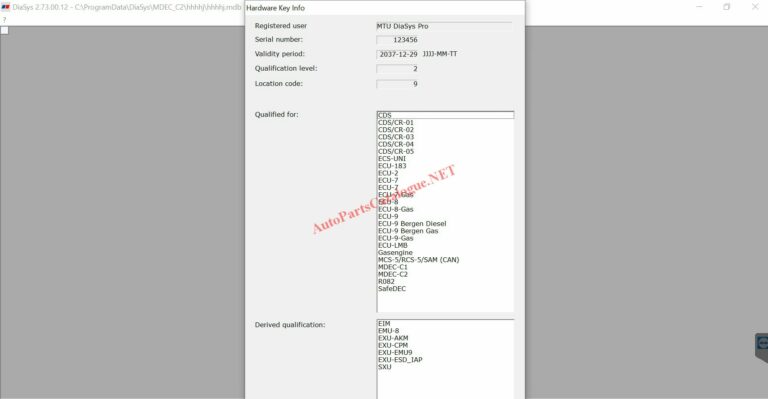
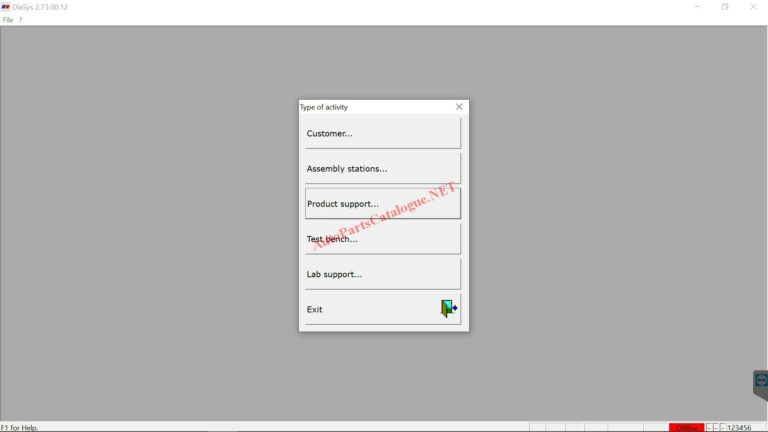
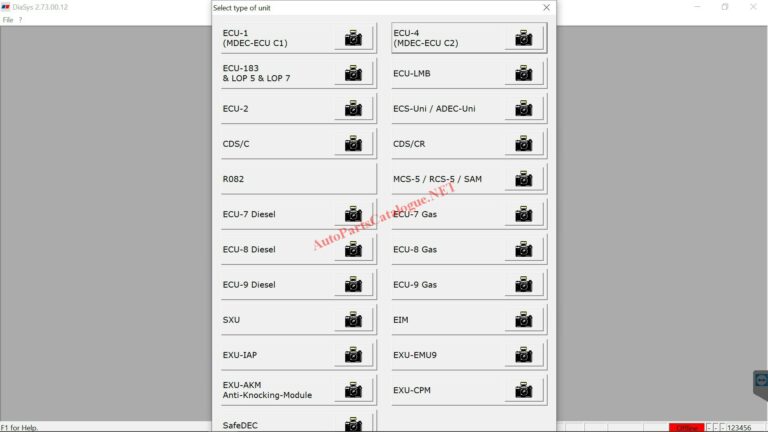
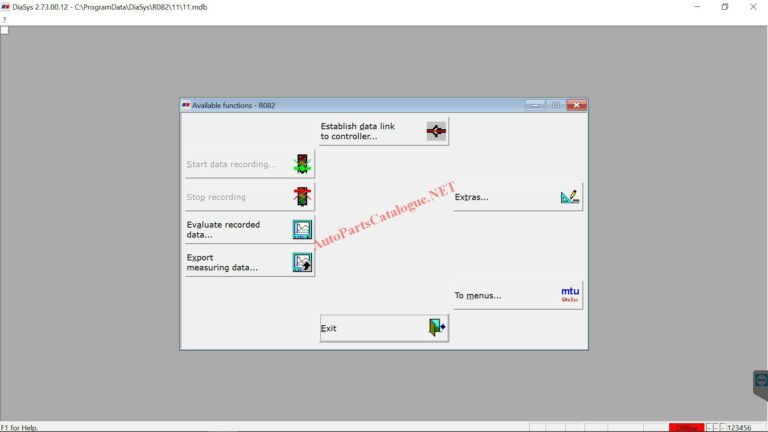
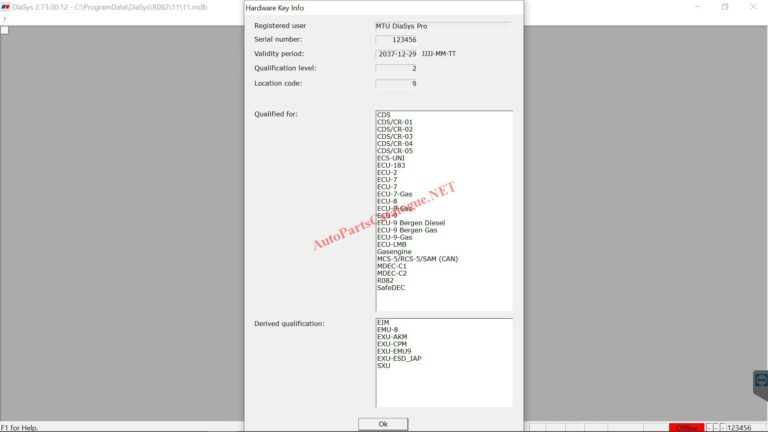

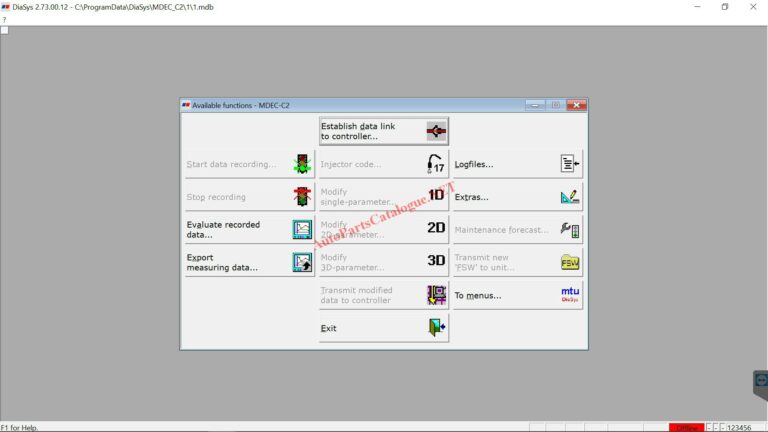
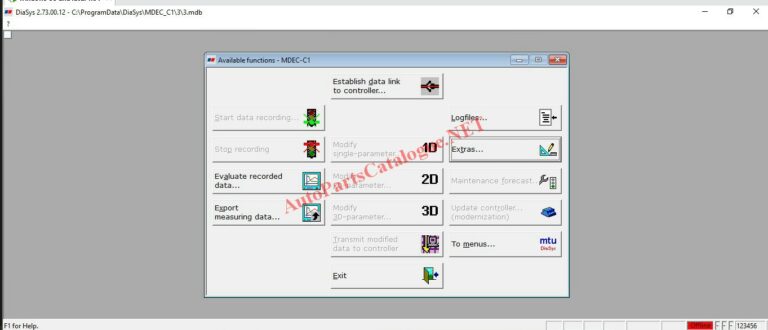
![International DLB [2022] Diagnosis Software International-DLB-Diamond-Logic-Builder-2022-Diagnosis-Software](https://autopartscatalogue.net/wp-content/uploads/2022/08/International-DLB-Diamond-Logic-Builder-2022-Diagnosis-Software-150x150.jpg)
![Bobcat Service Analyzer v92.0 [2024] Diagnosis Software Bobcat Service Analyzer](https://autopartscatalogue.net/wp-content/uploads/2021/05/Bobcat-Service-Analyzer-150x150.jpg)

![Cummins InPower Pro V14.5.1 + INCAL [2024] Cummins InPower Pro](https://autopartscatalogue.net/wp-content/uploads/2018/03/INPOWER_12.522-e1562972557817-150x150.jpg)
![CUMMINS INSITE PRO v8.9.1 + INCAL [2024] CUMMINS INSITE](https://autopartscatalogue.net/wp-content/uploads/2019/04/CUMMINS-INSITE-8.6-PRO22.jpg)
![Bendix ACom Pro [2024] Diagnostics Bendix ACom Pro Diagnostics](https://autopartscatalogue.net/wp-content/uploads/2021/11/Bendix-ACom-Pro-Diagnostics-150x150.jpg)
![International Navistar NED Engine Diagnostics Software [2023] International Navistar NED Engine Diagnostics Software](https://autopartscatalogue.net/wp-content/uploads/2021/09/International-Navistar-Engine-Diagnostics-NED-2021@-150x150.jpg)
![Isuzu IDSS USA [2022] Diagnostic Service Software Isuzu IDSS USA Diagnostic Service Software (9)](https://autopartscatalogue.net/wp-content/uploads/2021/09/Isuzu-IDSS-USA-Diagnostic-Service-Software-9-1-150x150.jpg)
![Isuzu G-IDSS [2022] Diagnostic Service Software ISUZU G-IDSS](https://autopartscatalogue.net/wp-content/uploads/2021/02/ISUZU_G-IDSS-9-150x150.jpg)