JPRO empowers technicians to diagnose and troubleshoot commercial vehicles efficiently. Consequently, it simplifies diagnostics for all skill levels. Moreover, technicians achieve faster, more accurate repairs whether in the service bay or on-site.
Features:
- ELEVATE TECHNICIANS
Empower your staff to handle complex jobs independently. Furthermore, JPRO helps entry-level technicians tackle challenging repairs with minimal assistance. - SIMPLIFY TRAINING
Use one application for all diagnostic needs. As a result, training becomes faster and your team achieves proficiency more efficiently. - REDUCE DOWNTIME
JPRO features rapid connection and assisted diagnostics. Consequently, you minimize vehicle downtime and maximize fleet availability. - EFFECTIVE TROUBLESHOOTING
Access intuitive troubleshooting trees, wiring diagrams, and component locators. Additionally, step-by-step guidance helps pinpoint issues quickly. - USER-FRIENDLY EXPERIENCE
JPRO guides technicians through every task. In fact, the intuitive interface makes complex procedures straightforward and manageable.
BROAD COVERAGE
Diagnose your entire fleet from one application. From commercial trucks and buses to dozers and excavators, JPRO covers multiple manufacturers. Therefore, you handle diverse systems without switching diagnostic tools.
SUPPORTED COMPONENTS:
- On & Off-Highway Engines
- Transmissions (Allison)
- ADAS Systems
- Air Brake Systems (Bendix)
- Engines (CAT, Cummins, Detroit, Ford)
- ABS & TPMS
- And more!
SUPPORTED MANUFACTURERS:
- GM, International, John Deere
- Kenworth, Komatsu, Mack
- PACCAR, Peterbilt, Thomas Built
- Volvo, Wabco, and more!
Type: Diagnostic Software
Languages: English, Spanish
Operating System: Windows 11, 10 (64-bit)
Latest Update: December 2025 v2
Download Size: 2 GB
Supported Adapters: NEXIQ, DLA, DG DPA
Delivery Method: High-speed download with online TeamViewer installation. No waiting after payment.
Price: $250
JPRO Diagnostic Software, Noregon JPRO, Commercial Vehicle Diagnostics, Fleet Diagnostic Tool, Heavy Duty Truck Scanner, DPF Regeneration Software

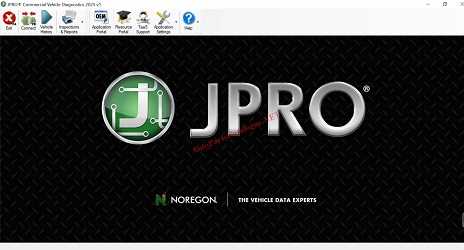



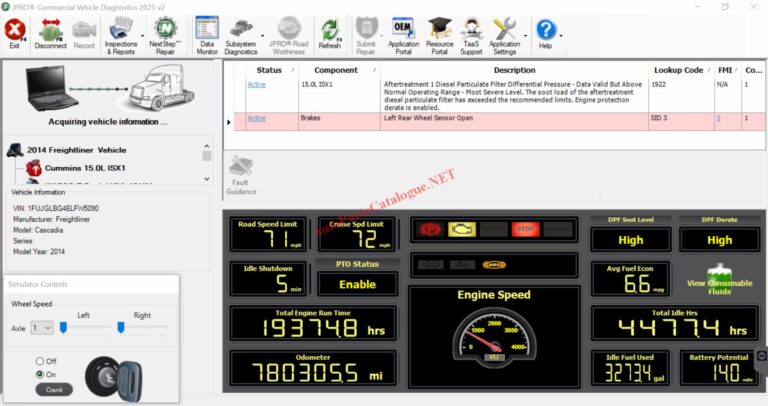
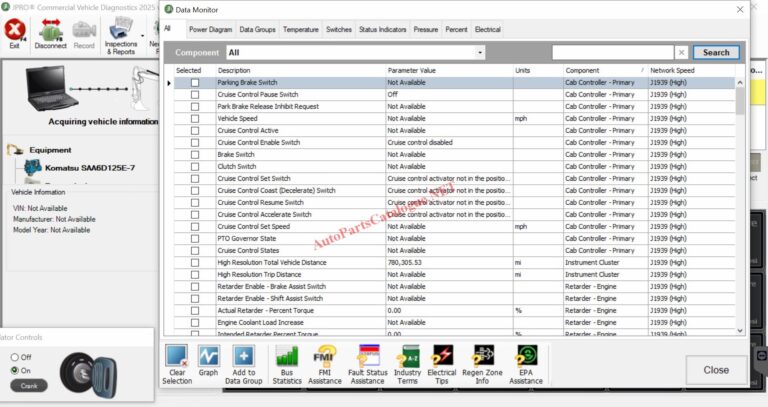
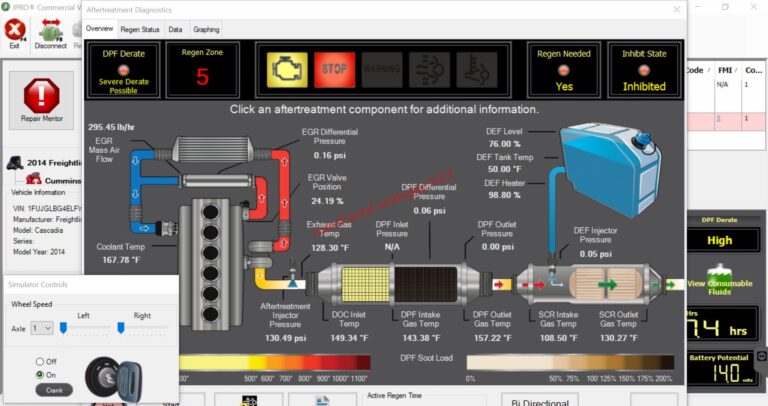
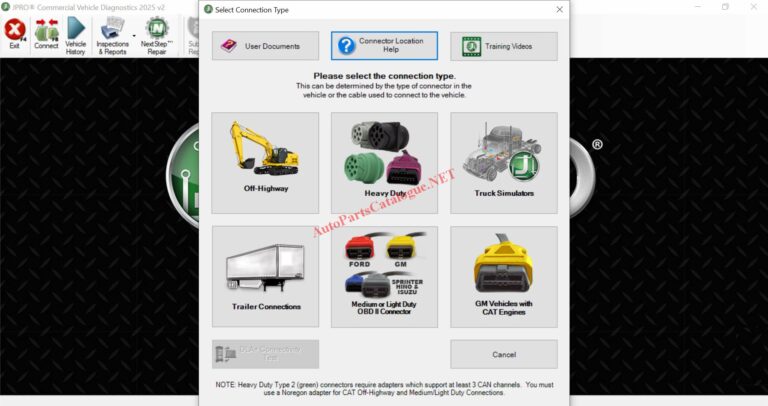
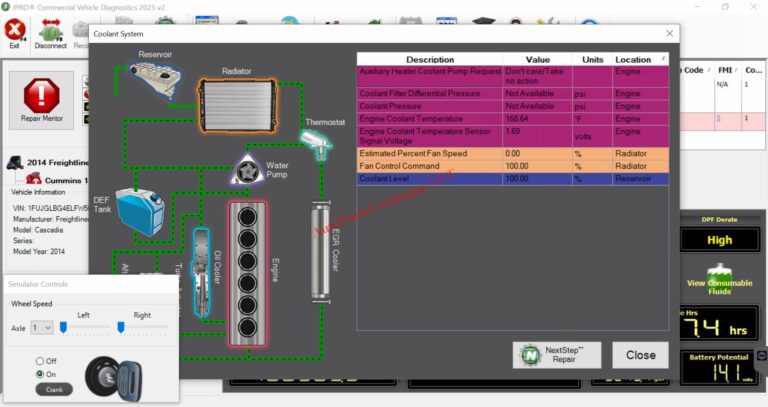
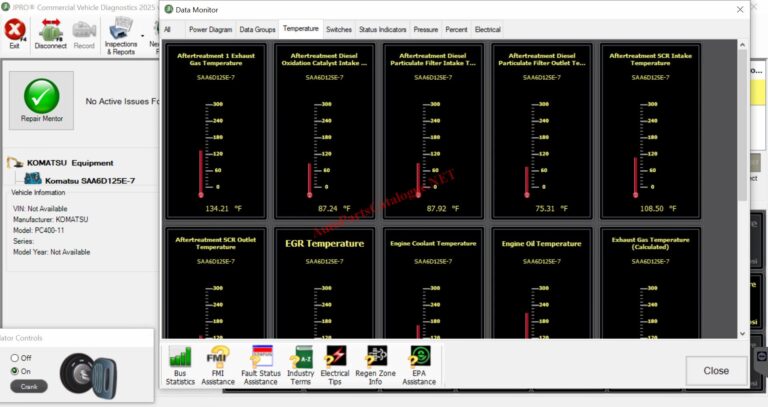
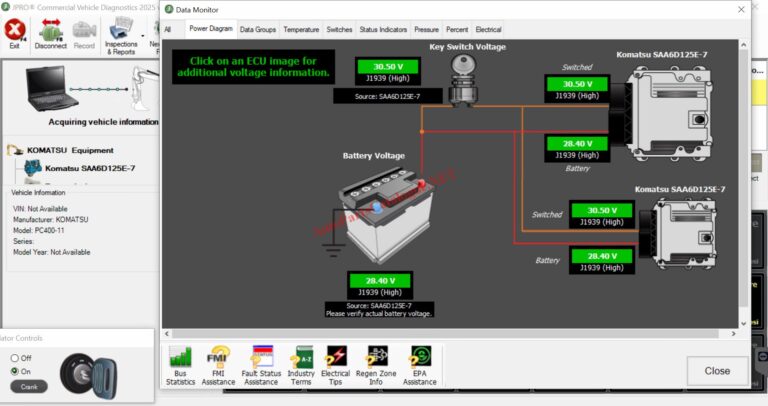
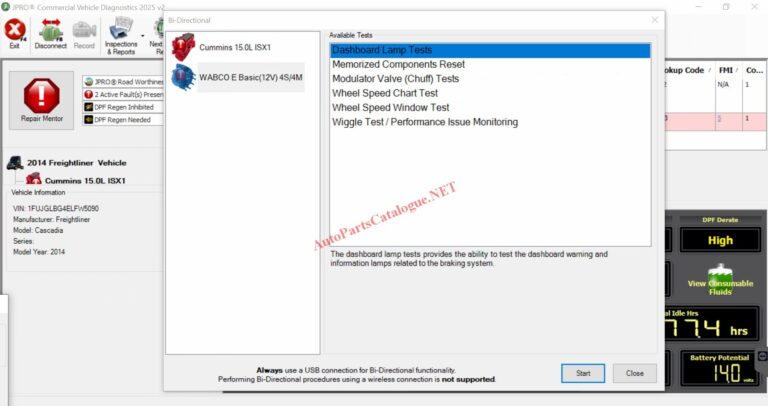
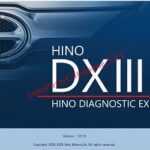
![Cummins InPower Pro V16.0 [2026] Generator Diagnostic Software Cummins InPower Pro](https://autopartscatalogue.net/wp-content/uploads/CUMMINS_INPOWER_PRO.jpg)
![Allison DOC Premium V14 [2024] Diagnostic Software Allison-DOC-Premium](https://autopartscatalogue.net/wp-content/uploads/2021/05/Allison-DOC-Premium-150x150.jpg)
![KOHLER KIRA 2.6 [2024] Diagnostic Software Kohler KIRA Diagnostic Software](https://autopartscatalogue.net/wp-content/uploads/Kohler-KIRA-Diagnostic-Software-150x150.jpg)
![Detroit Diesel Diagnostic Link [2026] DDDL 8.23 Professional Detroit Diesel Diagnostic Link Professional](https://autopartscatalogue.net/wp-content/uploads/Detroit-Diesel-Diagnostic-Link-Professional-1-1-150x150.jpg)
![VOLVO Penta EPC [2025] Parts Catalog VOLVO Penta EPC Parts Catalog (1)1](https://autopartscatalogue.net/wp-content/uploads/2020/07/VOLVO-Penta-EPC-Parts-Catalog-11.jpg)
![Eaton Service Ranger v4.13 [2025] Engineering Eaton Service Ranger Diagnostic Software](https://autopartscatalogue.net/wp-content/uploads/Eaton-Service-Ranger-5-150x150.jpg)
![CLAAS WebTIC [2025] Online Service information CLAAS WebTIC](https://autopartscatalogue.net/wp-content/uploads/2021/06/CLAAS-WebTIC-Offline-1-1-150x150.jpg)